
ENTER
is based on a new distributed architecture, leveraging the 10+ years of experience of developing and operating the large distributed VRVS collaboration system now in production. The primary objective of EVO is to provide an improved system and a service to the LHC and other major High Energy Physics programs that fully meets the requirements for usability, quality, scalability, adaptability to a wide range of working environments, reliability and cost. The EVO infrastructure automatically adapts to the prevailing network configuration and status, so as to ensure that the collaboration service runs without disruption. Because EVO is able to perform end-to-end monitoring, including the end-user’s computer as well as the network infrastructure, we are able to inform the user of any potential or arising problems (e.g. excessive CPU load or packet loss) and, where possible, to fix the problems automatically and transparently on behalf of the user (e.g. by switching to another server node in the network, by reducing the number of video streams received, by adjusting audio volume, etc.). The integration of the MonALISA agent-based system (http://monalisa.caltech.edu) into the new EVO architecture was an important step in the evolution of the collaboraton service towards a globally distributed dynamic system that is largely autonomous.
The EVO Client (called Koala) is based on Java and runs on the 3 main Operating Systems used by the scientific community: Windows, Linux and MacOS.
 Some of EVO’s features and functions are summarized below:
Some of EVO’s features and functions are summarized below:
- Instant messaging functions and presence information (i.e. available, busy, … )
- Private or group chat during a meeting
- Meetings-by-invitation, ad-hoc meetings, booked meetings, and permanent meetings
- Playback and recording functions (of the entire session[video, audio, whiteboard, Instant Message, Chat,..]
)
- Shared files, high resolution sharing of any screen area, and whiteboard functions
- Support for several standard videoconferencing protocols: H.323(Polycom, Tandberg, …), Session Initiation Protocol (RTP) used by most of the collaborative applications.
- Automatic TimeZone adjustment and Multi-Language support (English, French, Slovak, German, Italian, Spanish, Portuguese, Finnish, and Chinese)
- Firewall-friendly and support for Network Address Translation (NAT)
- End-to-End encryption of all the media (video/audio/chat/IM/ …)
- A new video application based on OpenGL where all the live video windows and other objects are embedded in, and may move in a three dimensional space. (This application, which uses the graphics processor unit (GPU) to offload the main CPU and leave it free for other work, is currently available on Windows only, support for other operating systems will follow soon.)
- A integrated telephone gateway allows users to join an EVO meeting through the normal phone system
Complete documentation is available. Please read it for a full description of EVO.
Feedback from the user community is very important to us. It allows us to make the system more robust and reliable, and enhance its functionality. Don’t hesitate to send email to us if you are facing any issues. We’ll be glad to help troubleshoot the problem as quickly as possible, and update our documentation or EVO itself where needed, based on this experience.
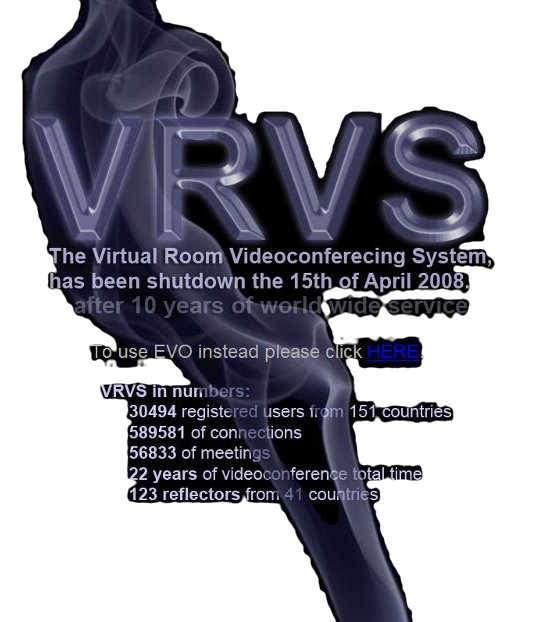
 Virtual teams may deal with global time differences for one. Culture and local business customs may dampen the practice between teams.
Virtual teams may deal with global time differences for one. Culture and local business customs may dampen the practice between teams.